Many of the people have a habit of writing a diary whether it is on their device or in the paper. This is the best habit of writing your daily moment in the diary. If you want to use these applications, then you have to first create an account on their application.
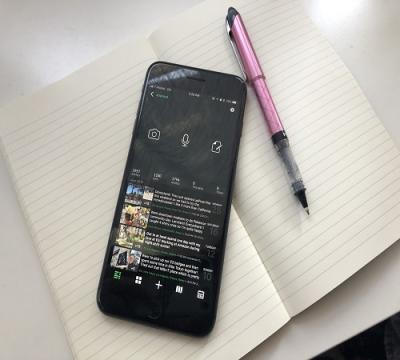
You can also bookmark your essential dates in these applications by adding a short note about that event. If you like to write a diary, then you should download these applications in your phone to start writing about your daily moments.
1. Moment Diary Tale
Here you can make personal notes in Moment Diary Tale application. You can use it as your personal diary in which all your essential information are there. You can create a note by entering a date on it. You will not be able to upload this note in any social media account.
You can transfer that notes in the account of the email. You can choose the date when you had written that note. The syncing feature is also available in this application.
If you have to buy a new phone and don’t want to lose those essential notes, then you can sync that note to your phone while logging in with the same account you had on your old phone.
2. Grid Diary Classic
You can install Grid Dairy Classic application by going to the App Store. It will work better when you update all these software that is iCloud, Dropbox, etc. While writing a short note, you can also insert pictures on your notes and can choose a customized template.
You can use many different colors so that you can change the color of your note. There are multiple fonts so that you can make your writing interesting. You can also buy its latest version by taking membership in it.
You will get your old notes on this application itself, and you don’t need to find it on any other folder. This application is excellent for those people who want to make their note beautiful.
3. Diaro
In this application, you can create many notes which keep the record of your recent activities, important events, doctor appointments date, quotes, and your secrets. You can add the title of the note on the search column to see your old note.
You can put a password in this application so that no one will able to read those notes you had written. This can be a passcode or fingerprint. You can arrange the notes by putting them in a separate folder. You can insert multiple pictures in your notes to make it memorable.
You can change the note themes as per your choice. You can apply different colors to your notes. You can send these notes to your friends through Email, message, Facebook, Instagram, etc. It will help you to find the location where you had written those notes.
4. Penzu
This application helps you to sync your journals on the email address you had entered on your phone. This application protects your journals by putting a password on them. You can add pictures from your gallery whether it is of you or scenery.
You can insert tags on your journals. You can use this application without an Internet connection. Penzu application is concerned about the privacy of its users, so it has a feature to put fingerprint or password security.
Micheal Ricky is a Microsoft Office expert and has been working in the technical industry since 2002. As a technical expert, Samuel has written technical blogs, manuals, white papers, and reviews for many websites such as office.com/setup.
Source - Diary Apps for iOS


 留言列表
留言列表


